# emoji-picker
**Repository Path**: ccvincent/emoji-picker
## Basic Information
- **Project Name**: emoji-picker
- **Description**: Add a slick emoji selector to input fields and textareas on your website.
- **Primary Language**: Unknown
- **License**: Apache-2.0
- **Default Branch**: main
- **Homepage**: None
- **GVP Project**: No
## Statistics
- **Stars**: 0
- **Forks**: 1
- **Created**: 2025-08-28
- **Last Updated**: 2025-08-28
## Categories & Tags
**Categories**: Uncategorized
**Tags**: None
## README
# Emoji Picker
:heart_eyes: :stuck_out_tongue_winking_eye: :joy: :stuck_out_tongue: Instantly add Emoji support to input fields on your website! :boom: :sparkles: :thumbsup: :metal:
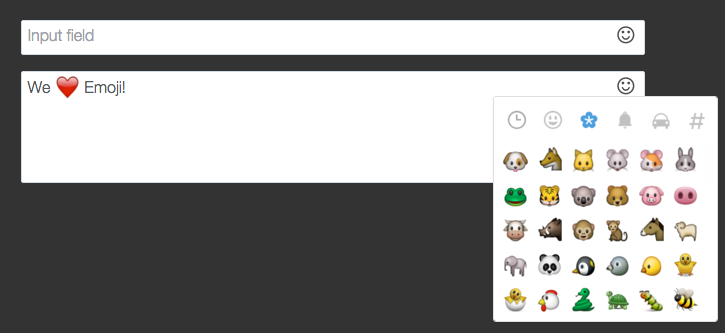
# Installation & Usage:
1. In your `` section, add the following *stylesheet* links. Adjust the `lib/css` path to match yours.
```
```
2. Before the end of your `` section, add the following *JavaScript* links. This library depends on jQuery, so jQuery must also be included, before these scripts are run. Once again, adjust the `lib/js` path to match yours.
```
```
3. On any input field, add the data attribute `data-emojiable="true"`.
4. Put your input field in a container with `class="emoji-picker-container"` to make sure picker would be displayed upper right corner of the input field.
5. Create a new `EmojiPicker` instance and bind it to your input field.
```
```
6. That's all you need for the default options. Play around with the demo to see what the default options give you.
# Configuring Options
**I want the Emoji selector to input Unicode characters instead of images**
Add `data-emoji-input="unicode"` to your input field. Only the `unicode` value is checked for; entering anything else has no effect.
**I want to limit my input field to a certain number of characters (maxlength)**
The `maxlength` property is supported. Character input and emoji input each count as one character, so it'll stop you from entering more than the max length.
**I want classes from my original input field to be copied over to the rich emoji input area**
They are!
# Trivia
### You get:
- Input fields converted to contenteditable rich text areas with emoji support
- A happy face icon on the top right of each rich text area, which brings up the menu on click
- An emoji selection menu, with recently selected emojis at the top (thanks to angular-emoji-popup's author)
- Text area values can be easily converted between Unicode and HTML (Unicode+Image Tags)
### What happens under the hood:
- When you call `new EmojiPicker().discover()`, all elements with the data attribute `data-emojiable="true"` are found, a contenteditable div is created after each one, and the original input field is hidden.
- When you type text into this contenteditable div, events are triggered upon each keypress/text change as well as each emoji selection, and the contents of this contenteditable div are copied to the original (now hidden) input field
- Text entered into this contenteditable div is plain text; selected emojis are actually `` tags
- To get the value of the contenteditable div, call `element.val()` on the underlying hidden input field. The `` emojis will be converted into Unicode emojis (plain text)
### Credits:
This was originally built to power emoji selection for [OneSignal](https://onesignal.com), an omni-channel customer engagement platform.
This is a slightly modified version of [angular-emoji-popup](https://github.com/Coraza/angular-emoji-popup), which was written based on [jquery-emojiarea](https://github.com/diy/jquery-emojiarea) (converts input fields to rich emoji input areas) and uses [nanoScrollerJs](https://github.com/jamesflorentino/nanoScrollerJS) (for the popup's custom-skinned scrollbar). This version removes AngularJS as a dependency.
### Improvements from the original forks:
- The top-right smiley face that allows you to bring up the emoji picker menu
- The smiley face shifts left appropriately when text entered exceeds the height and causes a scrollbar to appear
- The `maxlength` property of input fields is respected (emoji selections count as a single character)
- CSS classes from the original input field are copied over to the new contenteditable div